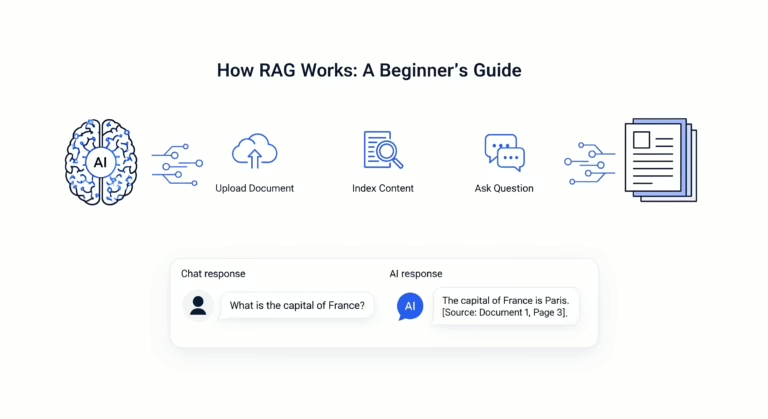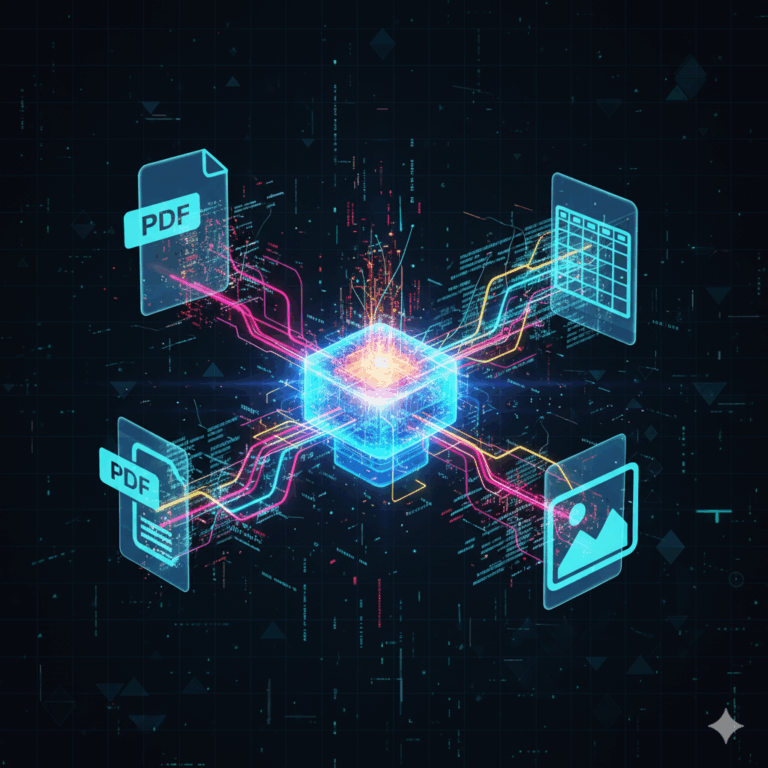Automation has become the backbone of modern digital workflows. Businesses of all sizes are connecting apps, services, and databases to streamline operations, cut costs, and improve productivity. n8n, an open-source and fair-code licensed workflow automation tool, is at the forefront of this movement. With its visual interface and flexible integrations, it enables anyone—without deep coding knowledge—to build complex workflows using modular building blocks called nodes.
While n8n offers a convenient cloud-based solution, self-hosting n8n unlocks its full potential. By running n8n on your own server, you gain full control, unlimited scalability, and long-term cost efficiency. But that brings us to an essential question:
👉 Which server is the right choice for hosting n8n?
This complete guide will help you navigate that decision. We’ll explore the benefits of self-hosting, server requirements, compare popular providers, and walk through setup best practices.
Table of Contents
Why Self-Host n8n?
Self-hosting n8n is not just a technical preference—it’s a strategic decision. Here are the key advantages:
- Unlimited Workflows and Executions
Escape the limits of cloud subscriptions and scale your automations as much as your server can handle. - Total Data Control and Privacy
Keep sensitive data in-house—critical for compliance-heavy industries like healthcare, finance, or government. - Cost-Effectiveness
For high-volume usage, a self-hosted server is often significantly cheaper than premium SaaS subscriptions. - Community Nodes and Customization
Self-hosting allows installation of custom nodes from the vibrant n8n community, expanding capabilities beyond cloud restrictions. - Integration Flexibility
Connect with private APIs, on-premise databases, and internal tools without external dependencies.
Technical Prerequisites for Self-Hosting n8n
Before you jump in, understand that self-hosting requires managing the server environment.
- n8n is a Node.js application, most commonly deployed with Docker, which packages the app and its dependencies for easy setup.
- You’ll need to be comfortable with Linux server management basics (updates, security patches, SSH access).
- Mistakes in configuration can lead to downtime, security vulnerabilities, or data loss.
If you’re not confident, start with n8n Cloud to get familiar before migrating to self-hosting.
Key Server Specifications for n8n
Choosing the right server depends on your workflow complexity and concurrency.
- CPU (vCPU Cores): n8n isn’t CPU-heavy; even small cloud instances are usually fine. Focus more on RAM.
- RAM (Memory):
- Idle: ~100MB
- Light workloads: 2 GB
- Production: 4 GB+ (especially if you use Code Nodes or process large datasets).
- Storage (SSD/NVMe): Always use SSD or NVMe for speed. Start with 20–50 GB.
- Bandwidth: Most providers offer sufficient bandwidth for typical workflows. Heavy data transfer may require higher tiers.
- Uptime & Reliability: Look for providers with SLAs of 99.9% uptime or higher.
Types of Servers for Hosting n8n
1. Shared Hosting (❌ Not Recommended)
- Cheap, but lacks performance and control. Not suitable for n8n.
2. Virtual Private Server (VPS) ✅ Recommended
- Dedicated resources on shared hardware.
- Affordable ($4–20/month).
- Ideal for developers, SMBs, and automation enthusiasts.
3. Dedicated Servers
- Full machine rental for maximum performance.
- Expensive ($80+/month).
- Best for enterprises with heavy automation pipelines.
4. Cloud Providers (IaaS)
- AWS, Azure, Google Cloud.
- Pay-as-you-go scaling, enterprise features.
- Can get expensive for always-on workloads.
5. Bare Metal & On-Premise
- Full control with your own hardware.
- High upfront cost and maintenance.
- Suitable for compliance-heavy industries.
Comparing Top Server Hosting Providers for n8n
Here’s a side-by-side look at providers often recommended by the community:
| Provider | Best For | Starting Price | Key Features | Community Feedback |
|---|---|---|---|---|
| Hetzner | Cost-effective performance | ~€3.79/mo | ARM64 servers, reliable, budget-friendly | “Great value and reliable.” |
| Oracle Cloud | Free testing & learning | $0 (Free Tier) | Always-free VM tier | “Best for experimenting at no cost.” |
| DigitalOcean | Developers & scalability | $4/mo | Droplets, great docs, simple setup | “Developer-friendly ecosystem.” |
| Hostinger | Beginners, one-click setup | ~$4.99/mo | Pre-installed n8n template, AI assistant | “Easy setup, runs 24/7 reliably.” |
| Linode (Akamai) | General-purpose VPS | ~$5/mo | Flexible, reliable, strong support | “Solid all-rounder for production.” |
| Vultr | Performance & global presence | ~$5/mo | NVMe SSDs, many data centers | “Good for low-latency hosting.” |
| OVHcloud | EU customers & compliance focus | ~$5/mo | Competitive pricing, GDPR-compliant | “Trusted by European businesses.” |
How to Choose: A Decision Matrix
Use this quick guide:
- Learning & Experimentation: Oracle Free Tier, Hetzner ARM CAX11.
- Production (Ease of Use): Hostinger (pre-configured n8n VPS).
- Control & Scalability: DigitalOcean, Linode, Hetzner.
- Privacy & Compliance: OVHcloud or on-premise hosting.
- Global Performance: Vultr for low-latency edge hosting.
Step-by-Step: Deploying n8n on a VPS
Here’s a simplified installation guide.
Step 1: Provision Your Server
- Pick Ubuntu 22.04 LTS or Debian 12 VPS (2 vCPU, 4 GB RAM recommended).
Step 2: Connect via SSH
ssh root@your_server_ip
Step 3: Install Docker
sudo apt update && sudo apt upgrade -y
sudo apt install -y docker docker-compose
Step 4: Create docker-compose.yml
version: '3.8'
services:
n8n:
image: n8nio/n8n
restart: unless-stopped
ports:
- "5678:5678"
environment:
- N8N_BASIC_AUTH_ACTIVE=true
- N8N_BASIC_AUTH_USER=user
- N8N_BASIC_AUTH_PASSWORD=secure_password
- N8N_PUSH_BACKEND=sse
volumes:
- n8n_data:/home/node/.n8n
volumes:
n8n_data:
Step 5: Launch n8n
docker compose up -d
Access via http://your_server_ip:5678.
Troubleshooting: The “Connection Lost” Error
Many users encounter a persistent “Connection Lost” issue.
✅ Fix: Use N8N_PUSH_BACKEND=sse in your Docker environment to switch from WebSockets to Server-Sent Events.
If using Nginx/Apache, configure them properly for WebSockets or SSE.
Essential Post-Deployment Steps
- Set Up Reverse Proxy + SSL
Use Nginx or Caddy with Let’s Encrypt for HTTPS. - Configure Regular Backups
- n8n backups.
- VPS provider snapshots.
- Enable Persistent Storage
Use Docker volumes to prevent data loss. - Plan for Updates
Regularly pull new Docker images to stay secure.
Performance Optimization Tips
- Use PostgreSQL instead of SQLite for stability.
- Enable worker mode for high-volume workflows.
- Scale vertically first (more CPU/RAM) before horizontally.
- Monitor with Grafana/Netdata.
- Automate backups and updates.
Cost Comparison of Hosting Options
| Hosting Type | Price Range | Best Use Case |
|---|---|---|
| Shared Hosting | $2–10/mo | ❌ Not suitable |
| VPS | $4–40/mo | Best all-rounder |
| Dedicated Server | $80+/mo | Enterprise loads |
| Cloud IaaS | Variable ($10–100+) | Elastic scaling |
| On-Premise | High upfront | Compliance-heavy |
Maximizing Your Investment: Server Affiliate Programs
Many hosting providers—Hetzner, DigitalOcean, Hostinger, Vultr—offer affiliate programs. By sharing tutorials, YouTube guides, or blog posts, you can earn commissions to offset your own server costs.
Always:
- Be transparent about affiliate links.
- Provide genuine value.
- Focus on real-world use cases.
Common Mistakes to Avoid
- Running production on a 1 GB RAM VPS → leads to crashes.
- Exposing n8n without SSL/Reverse Proxy → serious security risk.
- Forgetting backups → lost workflows = lost time.
- Ignoring logs & monitoring → silent workflow failures.
- Not updating regularly → outdated Docker images = vulnerabilities.
Who Should Self-Host n8n?
- Developers who want flexibility.
- Agencies managing multiple clients.
- Startups/SMBs cutting SaaS costs.
- Enterprises with strict compliance.
- Tech enthusiasts experimenting with automation.
Conclusion
Self-hosting n8n gives you full control, security, and scalability while cutting costs. The key is choosing the right server for your needs.
- For most users, a VPS from Hetzner, DigitalOcean, or Hostinger is the perfect balance of affordability and reliability.
- Enterprises may prefer dedicated servers or on-premise setups for compliance.
- Beginners can test risk-free with Oracle Free Tier before scaling.
By following this guide, you’ll have a secure, reliable, and cost-effective self-hosted n8n automation hub.
🚀 Start today by choosing your server and deploying n8n in under an hour.