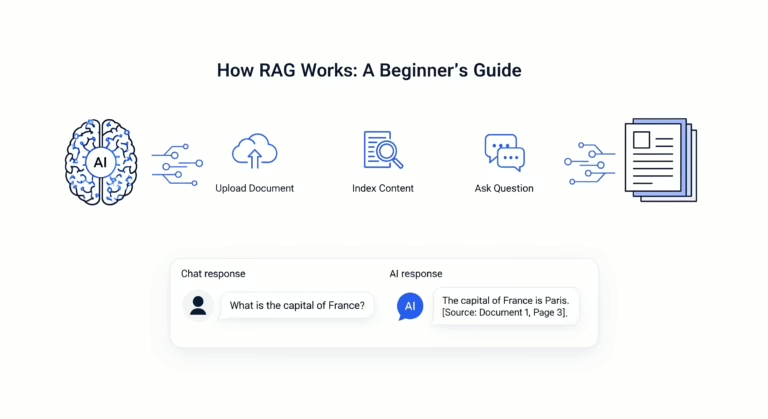Write a WordPress blog post with AI in 2025 is no longer a futuristic concept—it’s a fundamental skill for content creators who want to dominate their niche. In the ever-evolving landscape of digital content, standing out requires more than just good writing. It demands speed, strategic optimization, and the ability to harness new technologies effectively. Artificial Intelligence (AI) has transitioned from a novel assistant to an indispensable core component of the professional content creator’s toolkit. However, the key to success lies not in replacing the human touch, but in augmenting it.
This comprehensive guide will walk you through the entire process of how to write a WordPress blog post with AI. We’ll move beyond basic prompts and explore a strategic workflow that leverages AI for efficiency while retaining your unique voice and authority, ensuring your content not only gets written quickly but also ranks high and resonates with your audience.
Table of Contents
Why Use AI to Write a WordPress Blog Post in 2025?
Before we dive into the “how,” it’s crucial to understand the “why.” The integration of AI into the blogging workflow is no longer a luxury; it’s a strategic necessity for staying competitive.
- Unprecedented Efficiency and Speed: AI can dramatically accelerate the content creation timeline. Tasks like research, outlining, and drafting first versions that once took hours can now be completed in minutes, freeing you up to focus on strategy, analysis, and adding unique insights.
- Overcoming Creative Blocks: Staring at a blank page is a writer’s biggest hurdle. AI serves as a powerful brainstorming partner, generating ideas, angles, and outlines on demand, effectively eliminating writer’s block.
- Enhanced SEO Optimization: Modern AI tools are integrated with real-time SEO data. They can suggest semantically related keywords, analyze competitor headlines, and ensure your content structure aligns with search intent, giving you a significant edge in search rankings.
- Data-Driven Content Strategy: AI can analyze vast amounts of data to identify content gaps, trending topics, and questions your target audience is actually asking. This allows you to create content that is both relevant and has a higher potential for traffic.
- Scalability: For agencies and websites with ambitious content calendars, AI makes scaling output without a proportional increase in resources a tangible reality.
The Essential AI Toolkit to Write a WordPress Blog Post in 2025
The AI landscape is crowded, but a few tools have established themselves as leaders for content creation. You don’t need all of them, but a combination is recommended.
- Advanced AI Writing Assistants: These are your primary workhorses.
- ChatGPT (GPT-4 and beyond): The benchmark for generative AI. Its strength lies in understanding context and generating human-like text. The paid versions offer more advanced reasoning and longer context windows.
- Claude (Anthropic): Known for its exceptional natural language fluency and ability to handle long documents, making it excellent for drafting and editing lengthy blog posts.
- Jasper: A popular choice specifically marketed for marketers and businesses, offering templates and a workflow-oriented interface for everything from blog posts to marketing copy.
- SEO-Specific AI Powerhouses: These tools integrate AI directly with SEO data.
- Surfer SEO: A game-changer for on-page SEO. Its AI, powered by the Content Editor, analyzes the top-ranking pages for your target keyword and gives you a detailed outline, recommended word count, and keyword density targets.
- Frase.io: Similar to Surfer, Frase offers content optimization and briefing by analyzing top SERP results. It also has a powerful AI writing component to generate content within its optimization framework.
- Alli AI: An automated SEO tool that uses AI to not only suggest optimizations but also to implement them directly on your site.
- WordPress Integrations:
- AI Power Plugin: A comprehensive plugin for WordPress that brings AI functionality directly into your dashboard, allowing you to generate and optimize content without leaving your site.
- WordLift: This plugin uses AI to automatically structure your content for SEO, add internal linking suggestions, and create structured data (schema markup) to enhance rich snippets.
Your Step-by-Step Guide to Write a WordPress Blog Post with AI
This is the core of the guide—a repeatable, strategic workflow that ensures quality and SEO success.
Step 1: Strategic Topic Ideation and Keyword Research
The Human Role: You define the strategic direction. What are your business goals? Who is your audience? What problems can you solve for them?
The AI’s Role: To generate a wide list of ideas based on your seed topics and perform initial data analysis.
Actionable Process:
- Start with a Seed: Begin with a broad topic relevant to your niche (e.g., “sustainable gardening”).
- Use AI for Brainstorming: Prompt your AI assistant (like ChatGPT) to generate blog post ideas.
- Prompt Example: “Act as an expert content strategist. Generate 10 blog post topic ideas about ‘sustainable gardening’ that would appeal to urban homeowners. Focus on practical, beginner-friendly tips.”
- Validate with SEO Tools: Take the best ideas and run them through an SEO tool like Ahrefs, Semrush, or the free Google Keyword Planner. Look for keywords with a decent search volume and manageable competition.
- Leverage SEO-Specific AI: Input your primary keyword (e.g., “organic pest control for vegetables”) into Surfer SEO or Frase. These tools will give you a definitive report on what it takes to rank, including semantically related keywords you must include.
Step 2: Crafting a Winning Outline with AI
The Human Role: You are the editor and strategist. You review the AI-generated outline, rearrange sections for a logical flow, and identify where your personal expertise and unique examples will be added.
The AI’s Role: To create a comprehensive, SEO-informed structure for the post.
Actionable Process:
- Generate a Basic Outline: Use your chosen AI writer with a detailed prompt.
- Prompt Example: “Create a detailed outline for a blog post titled ‘The 2025 Guide to Organic Pest Control for Vegetables.’ The target keyword is ‘organic pest control for vegetables.’ The audience is beginner gardeners. Structure the post with H2 and H3 headings. Include an introduction, a section on common vegetable pests, a section on homemade organic sprays, a section on beneficial insects, and a conclusion.”
- Integrate SEO Data: If using Surfer or Frase, use the outline it generates. This outline is data-driven, based on the structure of pages already ranking on Google.
- Refine and Humanize: Review the outline. Does it tell a compelling story? Does it build logically? Add sections for personal anecdotes, case studies, or unique data you possess. This “secret sauce” is what will make your post outrank AI-generated generic content.
Step 3: The AI-Assisted Drafting Phase
The Human Role: You are the director, guiding the AI. You write the prompts, provide specific instructions, and continuously fact-check and refine the output. You are not a passive recipient.
The AI’s Role: To act as a rapid first-draft writer, expanding on the points in your outline.
Actionable Process:
- Work Section by Section: Instead of asking the AI to write the entire post at once, which can lead to generic and repetitive content, generate text for one H2 section at a time.
- Use Detailed, Context-Rich Prompts: The quality of the output is directly proportional to the quality of the input.
- Weak Prompt: “Write about neem oil spray.”
- Strong Prompt: “Write a 300-word section for my blog post on ‘organic pest control for vegetables.’ The H3 heading is ‘How to Make and Use Neem Oil Spray.’ Write in a friendly, instructional tone for beginners. Explain what neem oil is, how it works against pests, provide a simple recipe using 1 teaspoon of neem oil, 1/2 teaspoon of mild soap, and 1 liter of warm water, and include important application tips (e.g., test on a few leaves first, avoid spraying in direct sunlight).”
- Incorporate Keywords Naturally: In your prompt, mention the primary keyword and a few related keywords. Instruct the AI to use them naturally within the text, not to stuff them.
Step 4: The Critical Human Editing & Optimization Pass
This is the most important step. An unedited AI draft is easy to spot and unlikely to rank well. Your goal is to inject expertise, voice, and accuracy.
- Fact-Check Everything: AI models can “hallucinate” and present incorrect information as fact. Verify all statistics, recipes, dates, and claims. For instance, when writing about SEO, always refer to official sources like the Google Search Central documentation.
- Inject Your Voice and Personality: Read the text aloud. Does it sound like you? Rewrite sentences to match your unique style. Add humor, personal stories, or opinions.
- Add Original Value: This is your competitive advantage. Insert:
- Unique personal experiences or case studies.
- Original quotes from industry experts you interview.
- Custom images, infographics, or videos you create.
- Data from your own research or surveys.
- Improve Flow and Readability: Break up long paragraphs. Ensure smooth transitions between sections. Use bullet points and numbered lists to improve scannability.
Step 5: WordPress SEO Optimization & Publishing
With your polished draft ready, it’s time to prepare it for publication within WordPress. This is the final step to write a WordPress blog post with AI that is fully optimized.
- Craft a Powerful Title Tag and Meta Description:
- Use your primary keyword at the beginning of the title.
- Create a compelling meta description that acts as a mini-advertisement. You can use AI to generate options.
- Prompt Example: “Generate 3 compelling meta descriptions (under 160 characters) for a blog post titled ‘The 2025 Guide to Organic Pest Control for Vegetables.’ Include the primary keyword and a call-to-action.”
- Optimize the URL Slug: Ensure your permalink is clean, concise, and includes the main keyword. For this post, a good slug would be:
/write-wordpress-blog-post-ai - Internal and External Linking: Link to other relevant posts on your site, such as our guide on the best WordPress SEO plugins, to keep readers engaged and improve site structure. Link out to authoritative sources like OpenAI’s blog to build credibility.
- Image Optimization: This is critical for SEO and user experience.
- File Name: Use a descriptive file name (e.g.,
ai-wordpress-blog-post-workflow.jpg). - Alt Text: Write descriptive alt text for every image. This is essential for accessibility and image search.
- File Name: Use a descriptive file name (e.g.,
- Use an SEO Plugin: Install a plugin like Yoast SEO or Rank Math. These plugins will guide you through optimizing your content, checking readability, and generating the necessary XML sitemaps.
Step 6: Promotion and Analysis
The work doesn’t stop at publishing. Use AI to aid in promotion.
- Social Media Snippets: Ask AI to generate multiple social media posts (for Twitter, LinkedIn, Facebook) promoting your new article.
- Email Newsletter Content: Prompt AI to write a short, engaging blurb for your email subscribers.
- Analyze Performance: Use tools like Google Analytics and Google Search Console to monitor your post’s traffic and rankings. Use these insights to inform your next piece of content.
The Future-Proof Mindset: Ethics and Best Practices
As AI becomes more pervasive, adhering to best practices will set you apart.
- Prioritize E-E-A-T: Google’s guidelines on Experience, Expertise, Authoritativeness, and Trustworthiness are more important than ever. Use AI to support your expertise, not replace it. Always disclose if you’ve used AI tools significantly in your process if your publication’s guidelines require it.
- Focus on User Intent: The ultimate goal is to satisfy the searcher’s query better than any other result. AI can help you structure the answer, but your human insight ensures it’s truly helpful.
- Avoid AI Detection Pitfalls: Don’t try to “trick” AI detectors. Instead, focus on adding so much unique, human value that the final product is indistinguishable from—and superior to—a purely human-written piece.
Conclusion: The Perfect Partnership for 2025
To write a WordPress blog post with AI effectively in 2025 is not about pressing a button and watching an article magically appear. It’s about forging a powerful partnership. AI handles the heavy lifting of data processing, ideation, and initial drafting, acting as an incredibly efficient junior assistant. You, the human expert, provide the strategic direction, the critical thinking, the unique voice, and the invaluable real-world experience that resonates with readers and search engines alike.
By embracing this collaborative workflow, you can produce high-quality, SEO-optimized content at a scale and speed previously unimaginable. The future of blogging is not human versus AI; it is human with AI. Start implementing this guide today to secure your spot at the forefront of content creation.